Autopilot is here to change the way you approach SEO.
As the name implies, Autopilot automates every aspect of your SEO campaign using AI, from content creation to link-building and beyond.
Autopilot will automatically perform the following tasks daily, weekly, and monthly, without any interaction from you:
- Identify keywords that have the most potential to gain traffic
- Create and schedule articles designed to rank on search engines
- Identify the best internal and external linking opportunities
- Select relevant stock images and videos (or generate original images)
- Automatically publish content to your CMS of choice (WordPress, Spotify, API, etc.)
- Keep track of your vital SEO metrics
With the power of Autopilot, you’ll run SEO campaigns 10x faster than before – making it easier than ever to close the gap between you and your top competitors.
Has Google’s most recent update made you skittish about using AI?
Fear not, as we trained Autopilot to produce content that won’t harm your SEO. During testing, its content bypassed all known AI detectors.
To take things a step further, you can hire human proofreaders to ensure peak quality and accuracy for your content.
To get access to Autopilot, click on Get Access on your dashboard.
Our team would appreciate any comments or feedback that could help Autopilot get better.
We have released the new version of our Wordpress plugin (1.5) 🎉
Here is how you can now push your Copymatic content to any Wordpress site in one click:
- Download our Wordpress plugin or install it from the Wordpress repository
- Enter your Copymatic API key, get it here
- Click Push to Wordpress in any of our long-form tools
Once the connection has been made between your WP site and Copymatic, your website should appear in your Account Settings in the "My Wordpress Websites" section.
Feel free to reach out to support if you have any issues setting up your Wordpress plugin.
Happy writing! 🚀
Good news! The plagiarism checker is now free for paid users in all of our tools.
Just like our unlimited plans, a fair use policy (FUP) applies. If you reach the FUP, you can still purchase additional plagiarism credits to continue using the service without interruption.
Plagiarism remains a major ranking factor for any type of content so we hope you like the change.
Happy writing! 🚀
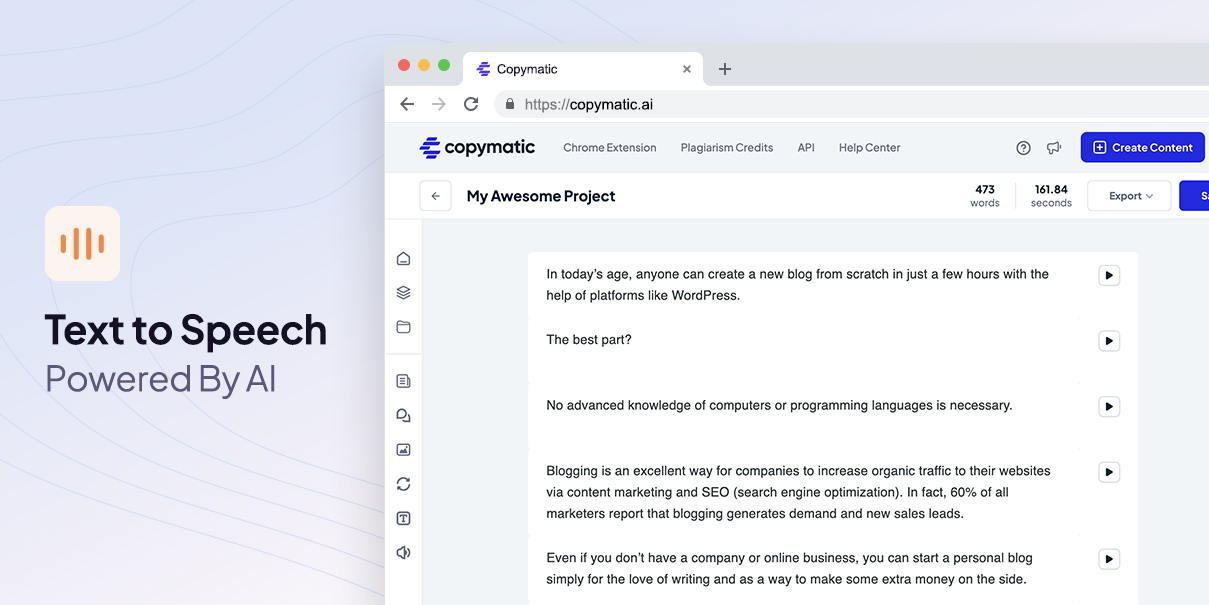
Loud and clear! Audio has landed on the Copymatic ecosphere with our new Text-To-Speech tool 🗣️
You can now turn any text into a human-sounding voice in seconds 🎙️
Easily generate the perfect audio for your blog posts, speeches, or video scripts – just type and let our tool do the talking.
Try it out now and make your content stand out! 🚀
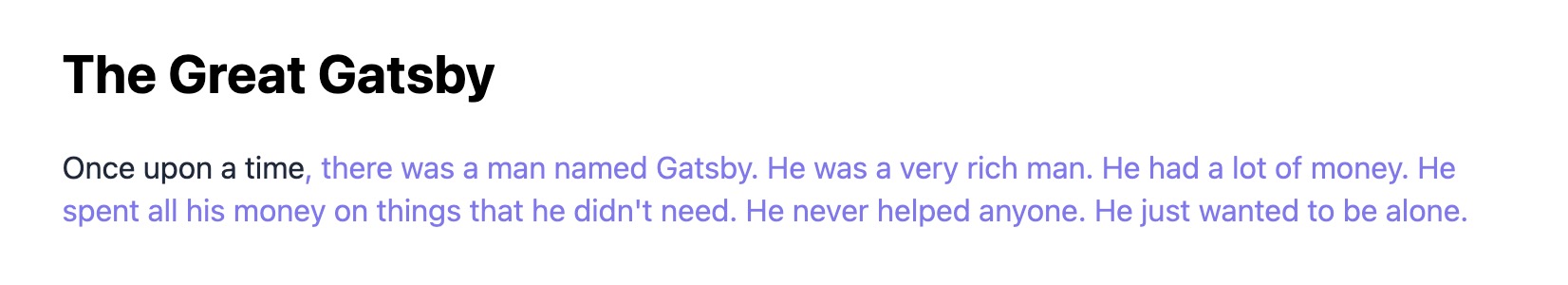
Today, we are happy to announce the end of writer's block (for good) 👋
Introducing our new auto-writing feature, Copymatic can now complete your text without you having to lift a finger!
When a suggestion appears, press Tab or Right Arrow to validate the suggestion, and press CMD (or CTRL) to get a new suggestion.
Want to know the best part? Suggestions are provided for free, your account only gets deducted when you validate a suggestion.
Available in our Article Generator and Smart Editor tools.
Happy writing!
Organize your generated content
 X
X

Copymatic has partnered with its sister company The Hoth to offer you the ultimate managed SEO solution.
🚀 Advanced SEO strategy: Get a customized plan to rank.
👋 Dedicated Campaign Manager: Your personal SEO expert.
🔍 Audit & Research: We will identify terms that you’re already ranking for near the top of google and optimize your site to rank higher.
✍️ Content Creation & Optimization: Any new content will be optimized to rank highly in search engines!
🔗 Strategic Link Building: Effective and powerful link building plan to push your site to the top.
📈 Transparent Reporting: Know exactly what is happening with your campaigns.
Start driving more targeted traffic to your site or local business on autopilot.
Create AccountPush content to Wordpress
You don't have any Wordpress websites connected yet. Connect your Wordpress website by installing the plugin Copymatic or download it by clicking on the link below.
Value Proposition
Write a compelling line about what your product is and why your prospects need it.
Press Releases
Write a short and compelling press release (news story) to be sent to targeted media.
Social Media Post (Personal)
Write a social media post for yourself to be published on any platform.

Social Media Post (Personal)
Write a social media post for yourself to be published on any platform.
Getting low quality results? Increase the creativity or write a better description.
Generate results by filling up the form on the left and clicking on "Generate".
Social Media Post (Personal)
Not sure how this works? Get an example by clicking on the button below: